This article explains how to use the Live Chat feature located at the bottom right-hand corner of the screen. Follow the steps to send a message and get real-time assistance from our support team.
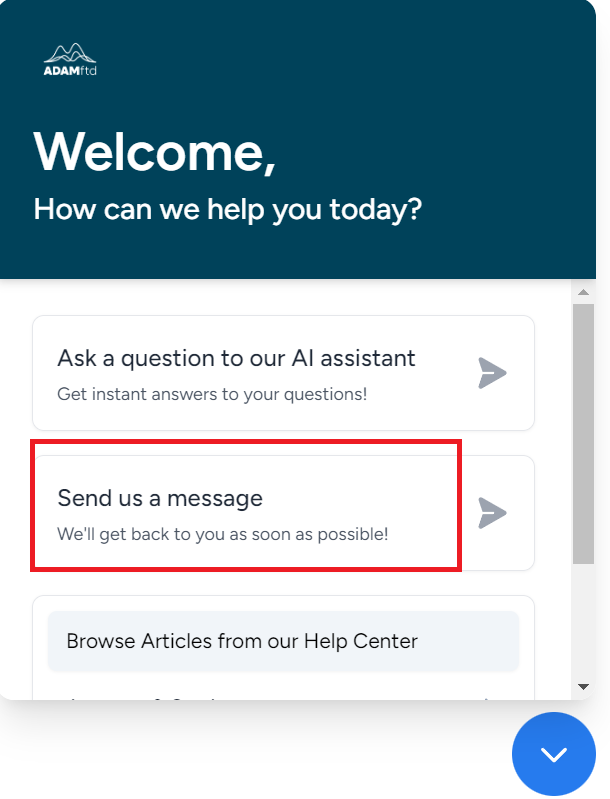
The Live Chat feature allows users to get real-time assistance and support directly from our team. This guide will help you understand how to use the Live Chat feature effectively to resolve your queries quickly.
1. Locate the Live Chat Button
- Position: The Live Chat button is located at the bottom right-hand corner of the screen.
- Identification: Look for the "Send us a message" option highlighted in the chat interface.
2. Initiate a Chat
- Step: Click on the "Send us a message" button.
- Action: A chat window will open, prompting you to enter your query or message.
3. Enter Your Message
- Step: Type your question or message in the provided text box.
- Action: Provide as much detail as possible to help our support team assist you effectively.
4. Send Your Message
- Step: Click the send button or press enter to send your message.
- Action: Your message will be sent to our support team, and you will receive a response as soon as possible.
5. Receive a Response
- Step: Wait for a response from our support team.
- Action: Engage in the conversation to get your issue resolved or question answered promptly.
Note: If your issue is not resolved via live chat, you can always browse articles from our Help Center for additional support.