This article explains the People Profile Bookmark section, detailing how to save, manage, and quickly access a list of individuals you are interested in, using filters, search, and pagination for efficient navigation.
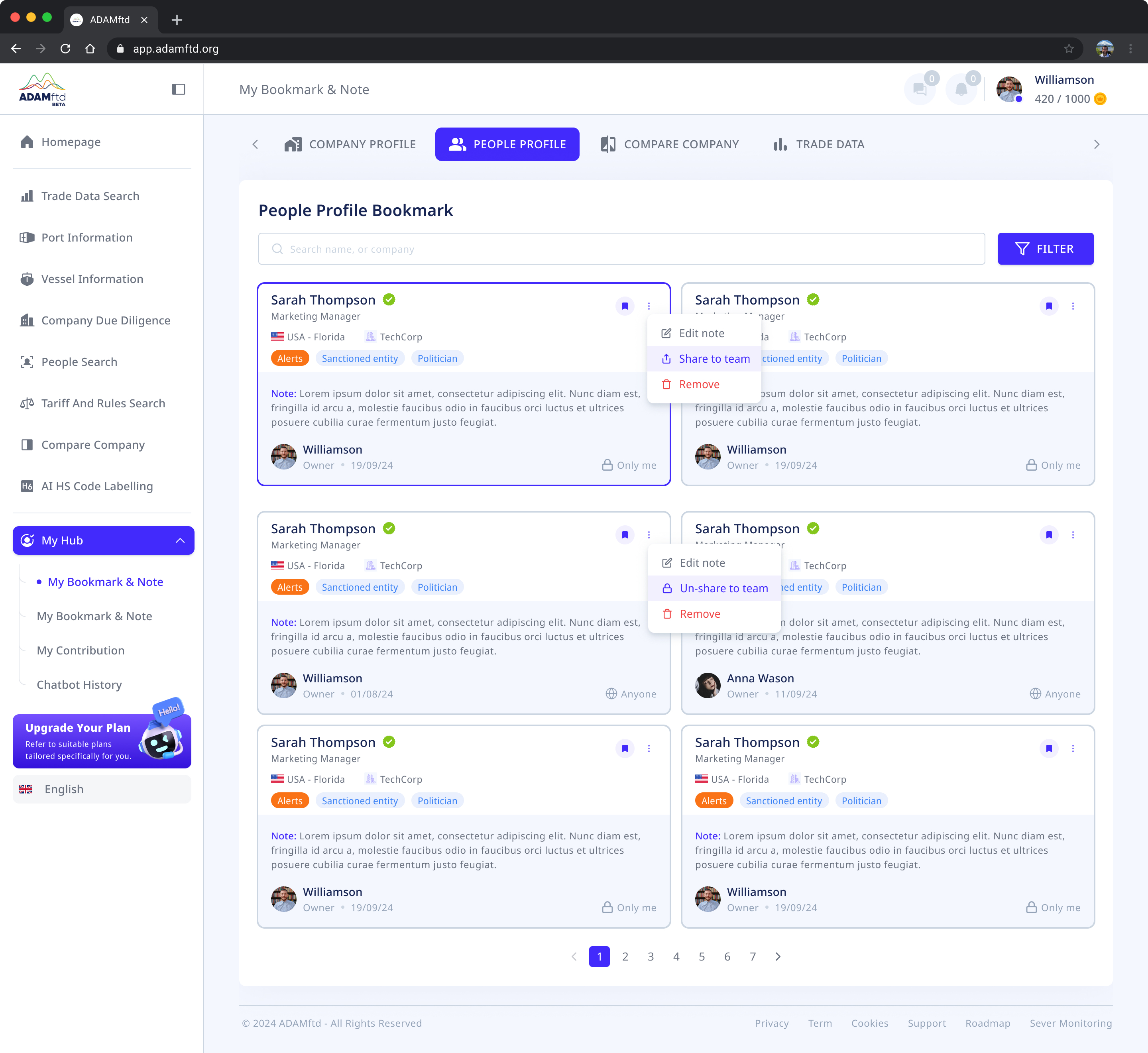
The People Profile Bookmark section allows users to save and manage a list of individuals they are interested in for quick access and reference. This guide will help you understand how to use and manage your bookmarks effectively.
1. Bookmarked Profiles
- Displayed Information: The section shows a list of individuals you have bookmarked, including their name, job title, company, and country.
- Importance: Allows users to keep track of key contacts or individuals of interest, making it easier to access their information quickly.
2. Filter and Search Options
- Options: Users can filter bookmarks by country and contact status, and search for specific individuals using the search bar.
- Importance: These tools help users efficiently manage and organize their bookmarks, ensuring they can find the needed information quickly.
3. Profile Details
- Displayed Information: Each bookmark provides basic details such as the individual's company, country, job title, and contact status.
- Importance: Provides a snapshot of essential information, allowing users to identify and differentiate between their bookmarked profiles at a glance.
4. Pagination
- Definition: Allows users to navigate through multiple pages of bookmarked profiles.
- Importance: Ensures users can easily manage a large number of bookmarks without overwhelming the display on a single page.
Note: We get our information from government sources. However, if a field is empty or incorrect, you can contribute updates using the contribute button on the page, and we will assess and inform you of our decision.