This article explains the People Profile Search Result section, detailing how to interpret search results, use advanced search options, and navigate through profile cards and the quick view panel for efficient people search
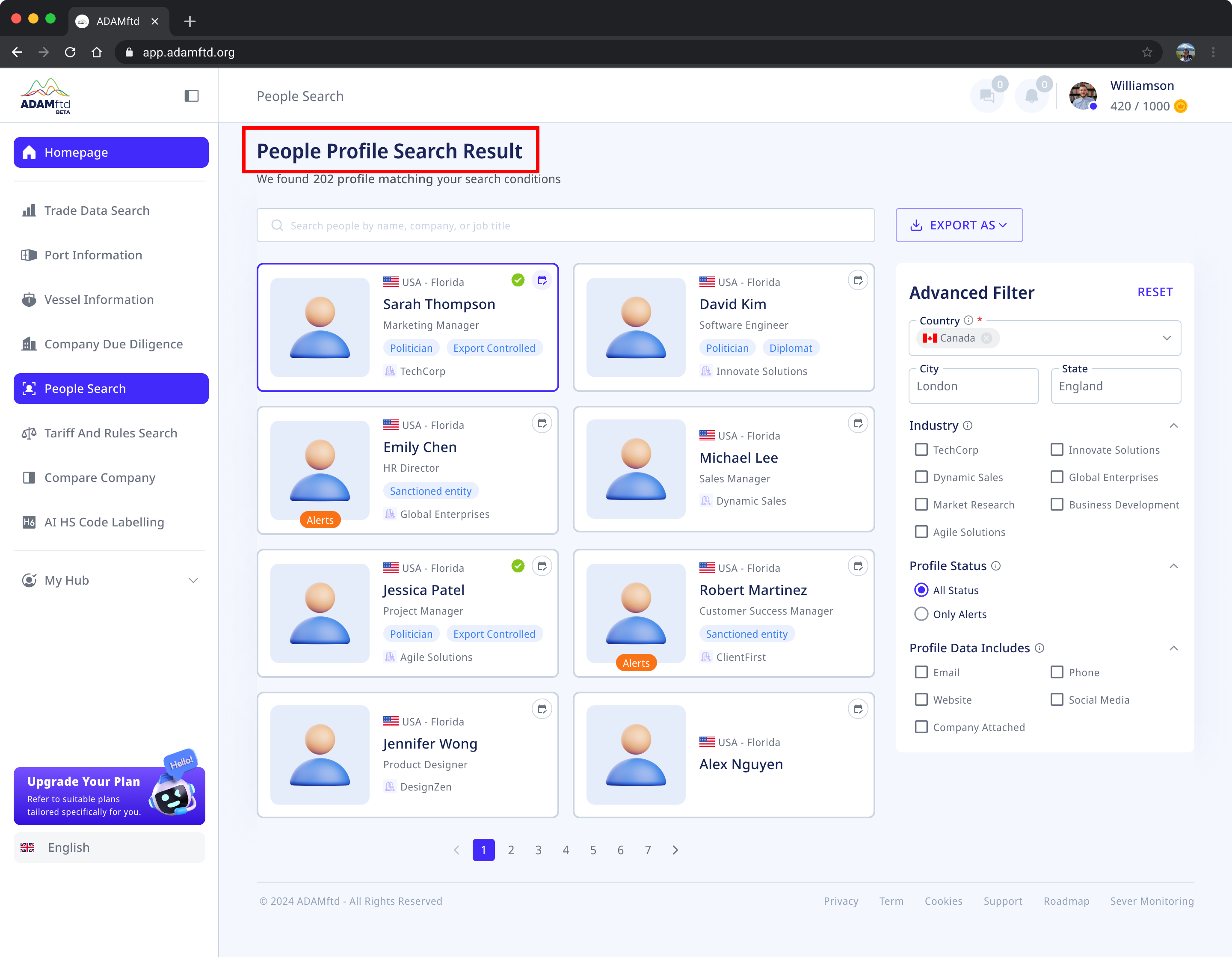
The People Profile Search Result section displays the results of a search query for individuals within the database. This guide will help you understand how to interpret and use the information provided in the search results.
People Profile Search Result Details
1. Search Results
- Displayed Information: The section shows a list of individuals matching the search criteria, including their name, job title, company, and country.
- Importance: Helps users find and identify individuals relevant to their search query quickly and efficiently.
2. Advanced Search
- Option: Allows users to refine their search criteria for more specific results.
- Importance: Provides tools to narrow down the search, ensuring more accurate and relevant results.
3. Profile Cards
- Displayed Information: Each profile card provides basic details such as the individual's name, job title, company, country, and contact status.
- Importance: Offers a quick snapshot of essential information, allowing users to identify and select profiles of interest.
4. Quick View Panel
- Definition: A panel that displays additional information about a selected individual, such as their detailed profile, skills, and contact information.
- Importance: Provides a more in-depth look at selected profiles without needing to navigate away from the search results.
4. Pagination
- Definition: Allows users to navigate through multiple pages of search results.
- Importance: Ensures users can browse through a large number of profiles without overwhelming the display on a single page.