This feature is essential for businesses, logistics professionals, and shipping companies looking to optimize port operations and monitor vessel activities effectively.
This article explains the key elements of the Operations feature and how it can be utilized to streamline supply chain management and improve efficiency.
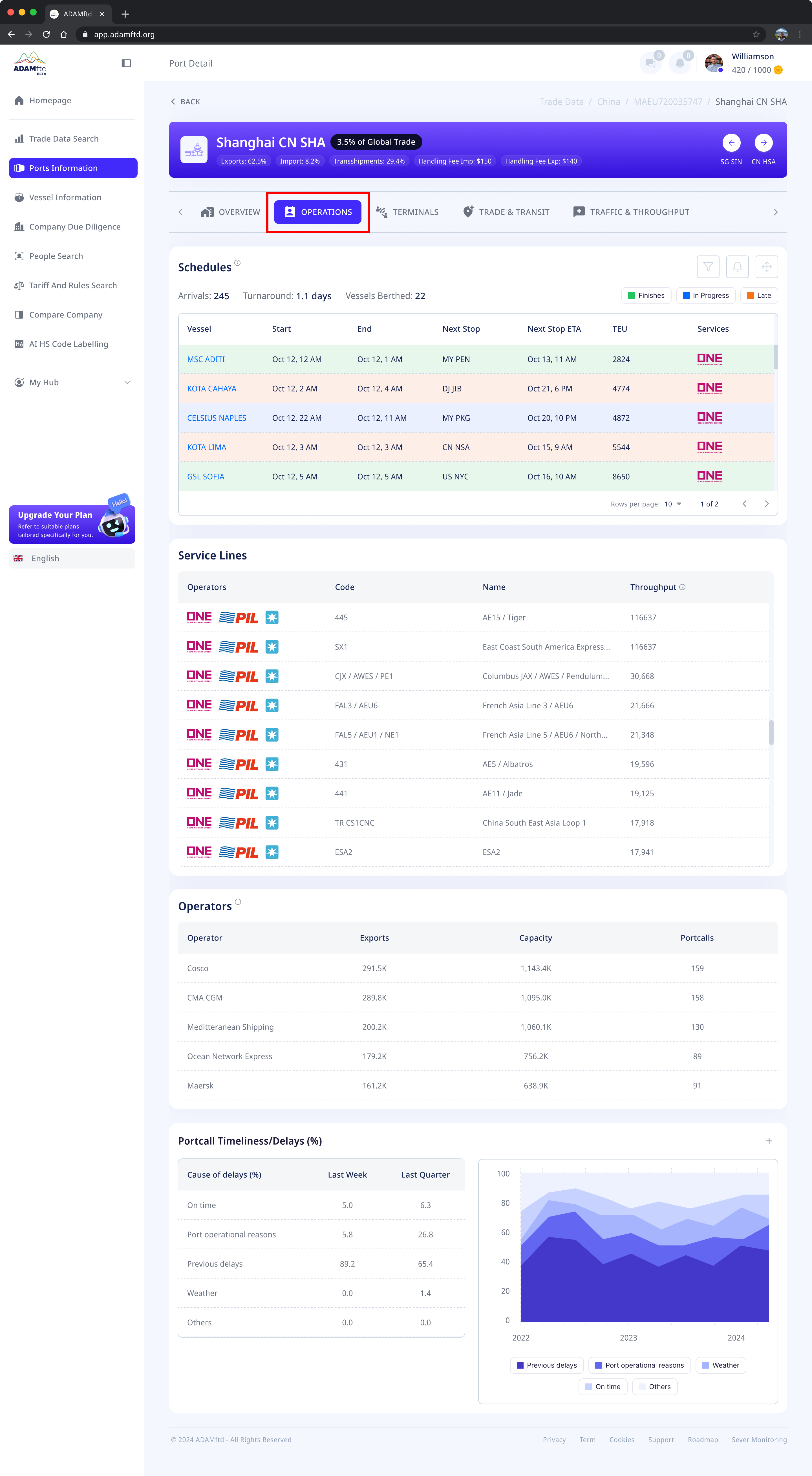
1. Vessel Schedules
- A comprehensive list of vessels currently operating in the port, including:
- Vessel name and schedule: Start and end times for port stays.
- Next stop and ETA: The next destination and estimated arrival time.
- TEU capacity: The number of containers (in TEUs) each vessel can carry.
- Service details: The shipping service the vessel is operating under.
- Status indicators, such as On Time, In Progress, or Late, are displayed for each vessel.
Importance
- Provides real-time visibility into vessel activities at the port.
- Helps users track vessel schedules to plan shipments effectively.
2. Service Lines
- Details of service lines operating through the port, including:
- Operator and service code.
- Service name.
- Throughput: The total TEU volume handled by each service line.
Importance
- Helps users identify major service lines and their capacity.
- Assists in selecting service lines that align with specific shipping needs.
3. Operator Performance
- Key metrics for port operators, including:
- Exports: Total export volume handled by each operator.
- Capacity: Overall handling capacity in TEU.
- Port calls: The number of times an operator’s vessels have docked at the port.
Importance
- Highlights the top-performing operators at the port.
- Enables users to assess the reliability and efficiency of different operators.
4. Port Call Timeliness and Delays
- A breakdown of port call timeliness and delays, categorized as:
- On time: Percentage of vessels arriving and departing as scheduled.
- Port operational reasons: Delays caused by port inefficiencies.
- Previous delays: Cascading delays from previous ports.
- Weather conditions: Impact of weather on port operations.
- Historical trends of timeliness and delays are visualized in charts.
Importance
- Provides insights into the operational efficiency of the port.
- Helps users anticipate and mitigate potential delays in their shipping schedules.
5. Interactive Data Visualization
- The operations data is presented in user-friendly tables and charts.
- Users can sort, filter, and customize the displayed information based on their needs.
Importance
- Enables quick and efficient analysis of port operations.
- Helps users make data-driven decisions to optimize supply chain efficiency.