This article explains how to update your bio on the ADAMftd platform. Follow these steps to personalize your profile by sharing relevant information about yourself.
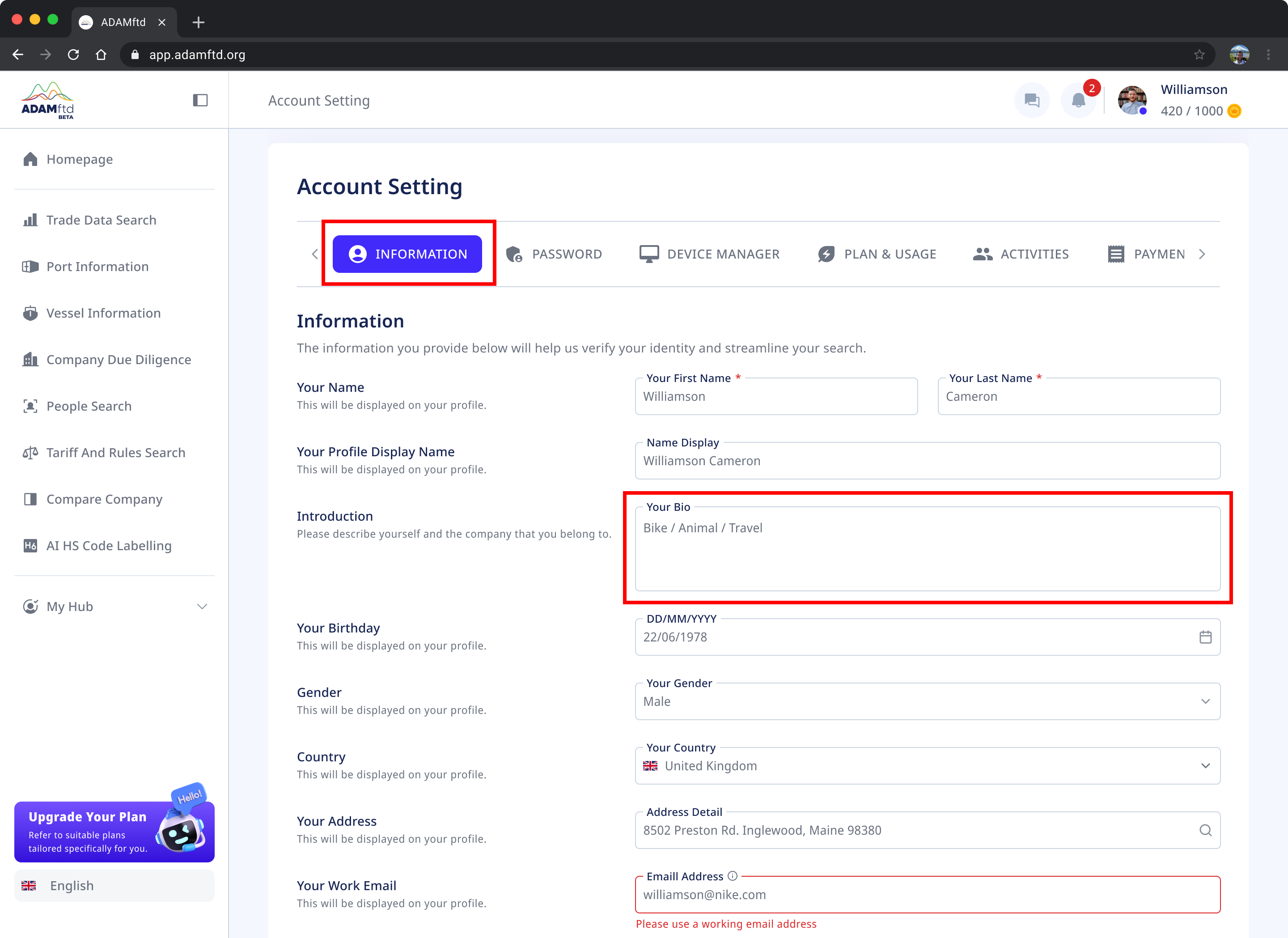
1. Navigate to Account Settings: Ensure you are logged into your ADAMftd account. Click on your profile icon or name in the top right corner to access the dropdown menu. Select "Account Settings" from the options.
2. Select the Information Tab: In the Account Settings, make sure you are on the "INFORMATION" tab. This tab allows you to update your personal information.
3. Find the Your Bio Section: Scroll down to locate the "Your Bio" field. This section is where you can describe yourself and your interests.
4. Update Your Bio: Click inside the "Your Bio" field and delete the existing text. Enter your new bio information, describing yourself and any relevant details you want to share.
5. Save Changes: After updating your bio, scroll down to the bottom of the page and click the "SAVE CHANGE" button to save your updates.