After successfully registering your account on ADAMftd, the next step is to set up your profile. This guide will help you create a complete profile, ensuring that you have a personalized and efficient experience on our platform.
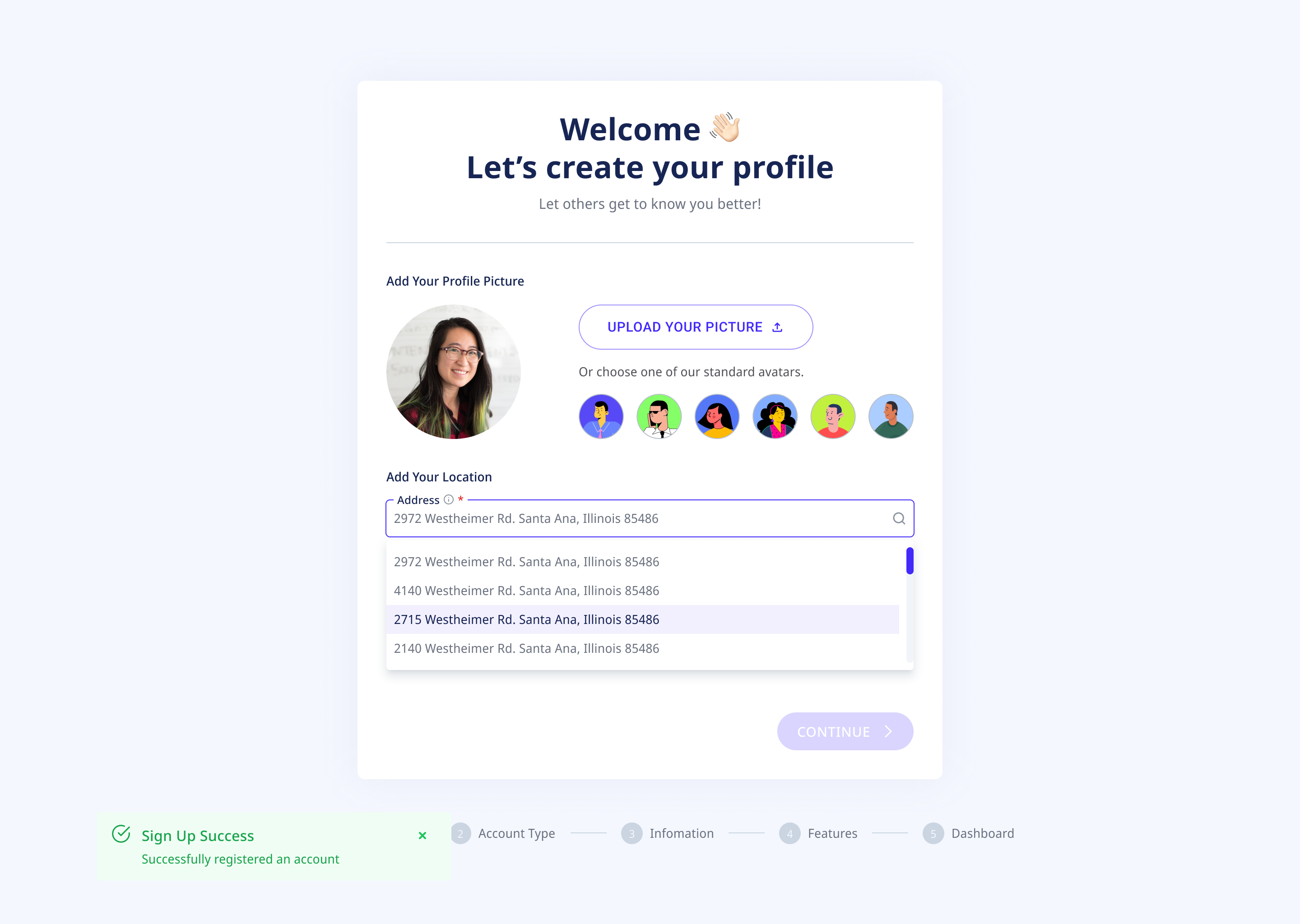
1. Upload Profile Photo or Select Default Avatar: You can personalize your profile by uploading a photo. Click on the upload button and select an image from your device. Alternatively, you can choose from a range of default avatars provided by ADAMftd. Click on the avatar you prefer to set it as your profile picture.
2. Input Your Address: Enter your address in the designated fields. This information helps us provide location-specific services and support.
3. Select "Continue": After entering your address, press the "Continue" button to proceed.