Welcome to ADAMftd! Creating an account is the first step to accessing our comprehensive features and services. This guide will walk you through the process of signing up for an account, ensuring you can start using the platform.

Step-by-Step Guide to Signing Up for an Account
1. Enter First Name: Start by typing your first name into the designated field. This helps us personalize your experience on ADAMftd.
2. Enter Last Name: Next, enter your last name. This information is crucial for account identification and communication.
3. Enter Your Email Address: Provide a valid email address. This will be used for account verification and future communications.
4. Enter a Password: Create a secure password that includes a mixture of numbers, letters, and special characters. A strong password enhances the security of your account.
5. Re-Enter the Password: Confirm your password by typing it again in the designated field. This ensures there are no typing errors in your password.
6. Agree to the Terms and Conditions: Read through the Terms and Conditions and Privacy Policy. If you agree, check the box to indicate your acceptance. This step is mandatory for account creation.
7. Click on "CREATE MY ACCOUNT": Once all the fields are filled in and the box is checked, click the "CREATE MY ACCOUNT" button to proceed.
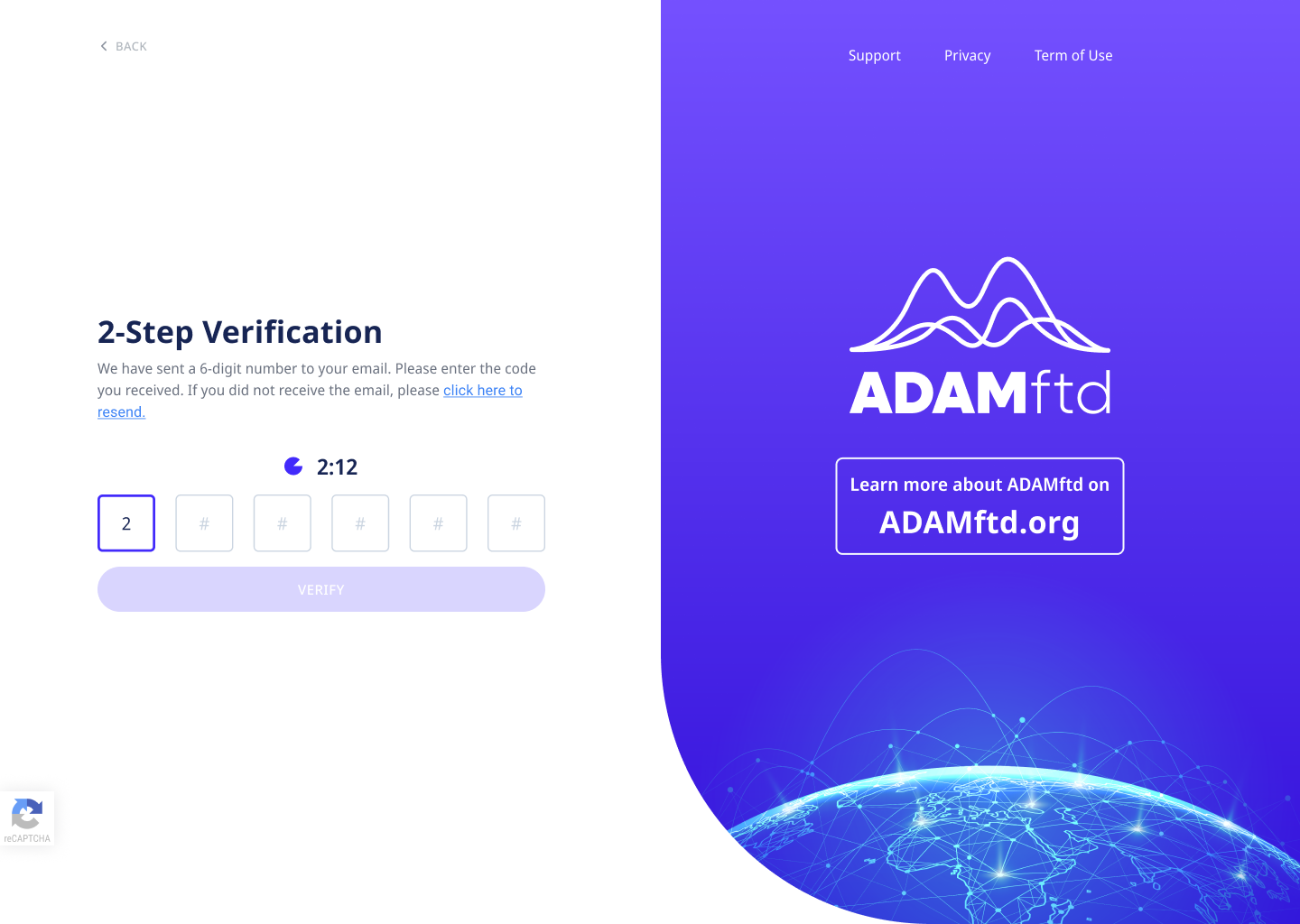
8. Check Your Email: After clicking the button, you will receive an email with a six-digit code.
9. Enter Code on Verification Page: Enter this code on the verification page to complete your registration.
- If you do not receive the email, check your SPAM or junk folder.
- If the email is not in your SPAM folder, click the option on the page to resend the code.