This article explains how to update your username on the ADAMftd platform. Follow these steps to ensure your username reflects your identity and enhances your profile visibility.
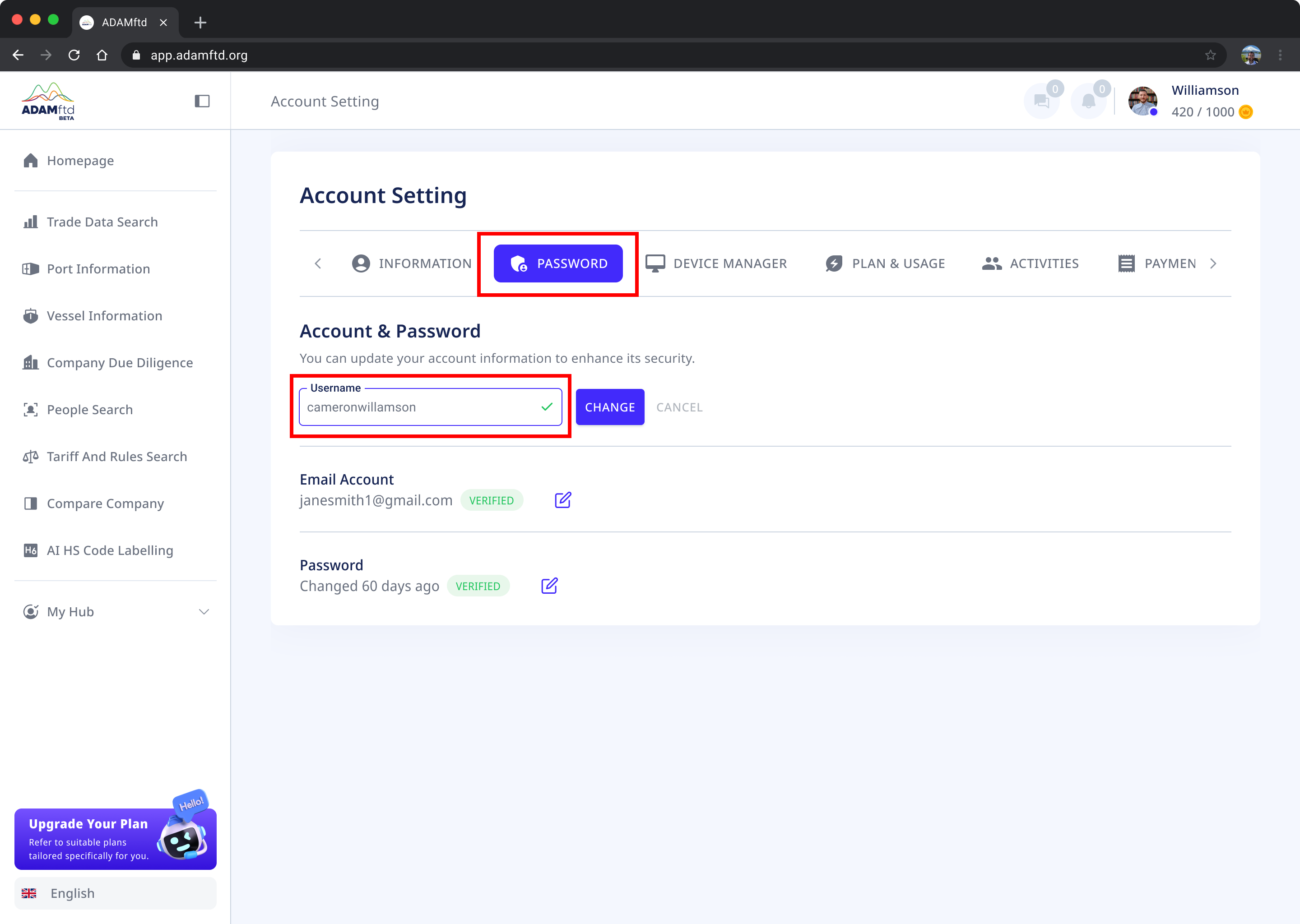
1. Navigate to Account Settings - Ensure you are logged into your ADAMftd account. Click on your profile icon or name in the top right corner to access the dropdown menu. Select "Account Settings" from the options.
2. Select the Password Tab - In the Account Settings, click on the "PASSWORD" tab to access your username and password settings
3. Locate the "Username" field. Click inside the field and delete the existing username. Enter your new desired username.
4. After entering your new username, click the "CHANGE" button next to the username field to save your changes. If you decide not to change your username, you can click "CANCEL" to discard the changes.